Metatrader 4 is a powerful tool that help Forex, Stocks and Cryptocurrency traders to build their own charts and architect their own strategies.
I will show you a simple setup of metatrader chart and how I set the MT4 chart settings in order to be clear and visible. First of all let’s download metatrader, we open google and we write metatrader4, and we scroll to the following link.
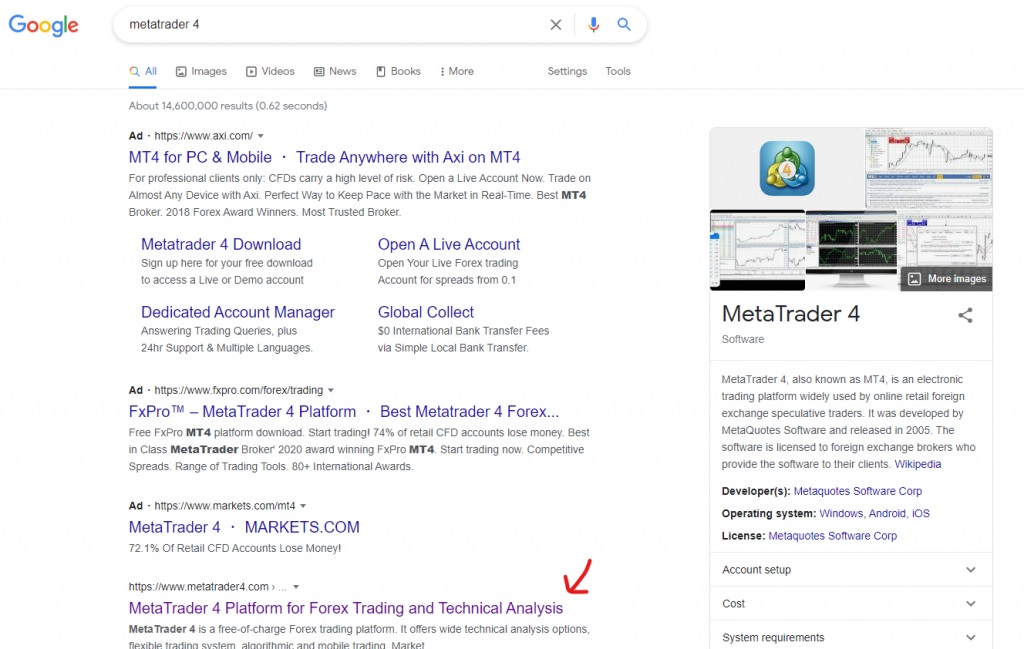
Once metatrader website open, we choose Metatrader4 Download for free

Once Metatrader executable is downloaded and installation process is finished, open Metatrader and choose your currency symbol. in our example I will use Bitcoin Dollar BTC USD, you can use whatever symbol you want (BTC EUR, BTC ETH, etc. ..)
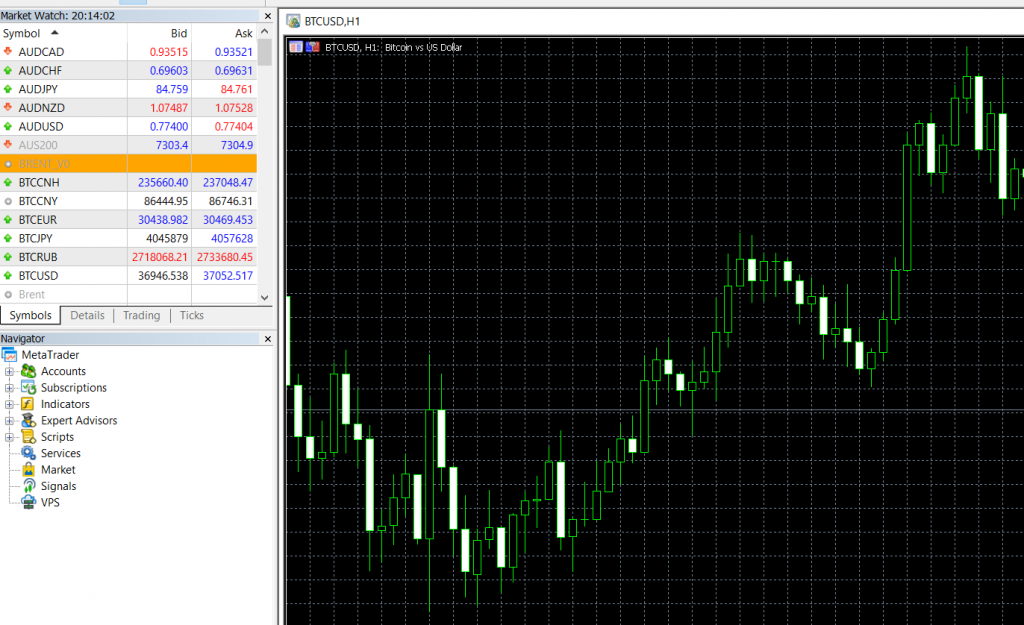
As you see the MT4 chart is not readable and hard to understand and the grids is messing up the chart.
So first Right click the chart and choose properties
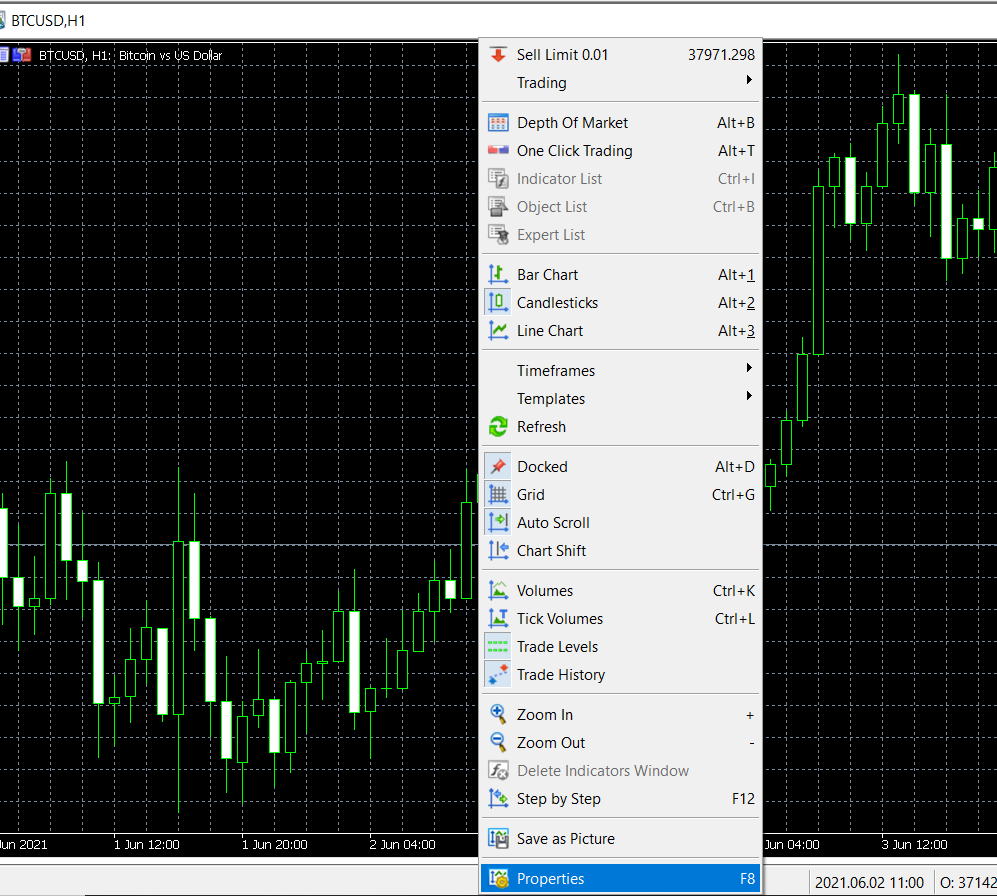
In the properties window, select the color tab and set the color bars as follow:

Then click the show tab and check the following checkboxes

Press Ok, now it is important for you to select the button “Shift end of the chart from right border” as marked in red

So now it’s much more clearer, I change these settings because in the coming posts (
How to Trade with RSI divergence) you will see that in our programmed strategies it’s important to see clearly the beginning and the end of the day trading so now the chart is clear you can see from midnight to midnight every day how the prices are changing. Also, do not miss to read our SuperTrend trading strategy, and to check our free daily trading signals.
For a full explanation for this post please visit our YouTube channel “Rpc Technology” and watch the video tutorial
Rpc Technology